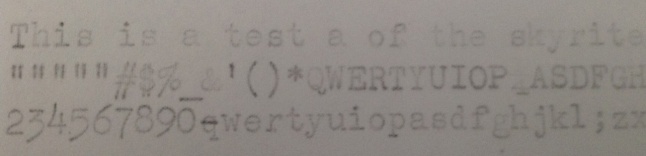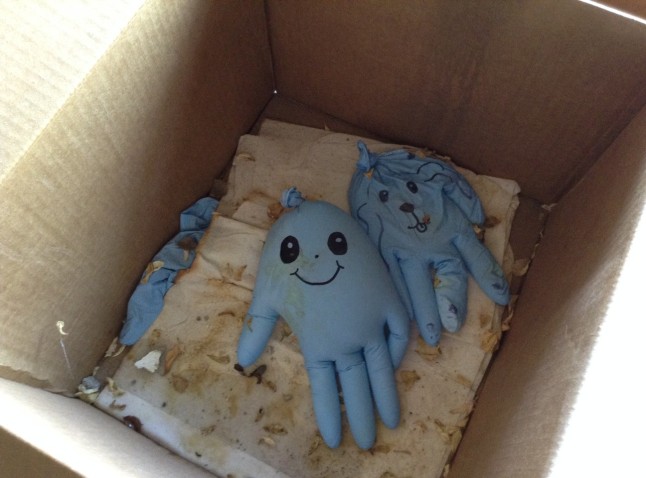My tough little pancake – the Skyriter – had a pretty dried out ribbon when I got her.
I have read that you can sometimes rejuvenate old dried-up typewriter ribbons with WD-40. I could save $7.99 and a trip to the office supply store for this:
Since I am both cheap and impatient (two qualities that have made me the success I am today), I thought I’d try it.
First I had to find a box to work in. I found a box outside but first I had to evict two Wubble-Bubbles, Charles and Dope.
I then removed the ribbon from the machine, unspooled it and put it in the box. Then I sprayed the whole tangled mess with WD-40:
I waited about 30 minutes, then wound all the ribbon onto one of the spools very tightly. I then squirted WD-40 onto the tightly wound spool. That might have been over-kill.
I then waited about an hour and put the ribbon spool back on the machine and hooked things back up. The first test was very squishy and gray. I had used a lot of WD-40 on the ribbon. I let the ribbon sit longer and cleaned the type in the meantime with denatured alcohol since it was a little gunky.
After about an hour, the typed page looked better. It’s a readable charcoal color, but definitely not a true black like a new ribbon would produce.
I’ll keep the WD-40ed ribbon for the time being. It works.
UPDATE: 2 weeks later: WD-40ed ribbon still typing fine – just fine – not black, but fine.
Another interesting tidbit related to ribbon spools: when I received my Oliver in the mail last month from the eBay seller, there was a mysterious piece of metal rattling around in the box. I put it in a baggie, labeled it “Oliver Mystery Piece”, set it aside, and hoped it wasn’t important.
A couples weeks ago, I brought home my Skyriter and I was cleaning and looking for the serial number when I found an almost identical mysterious piece of metal rattling around loose inside the Skyriter’s case.
It was almost the same as the Oliver’s Mystery Piece except smaller in size.
A typewriter repair specialist on the Typewriter Talk forum identified these as ribbon spool clips that secure the ribbon to the core of the typewriter spool.
I used my newly-identified spool clip to secure my Skyriter ribbon when I replaced the WD-40ed ribbon spool.