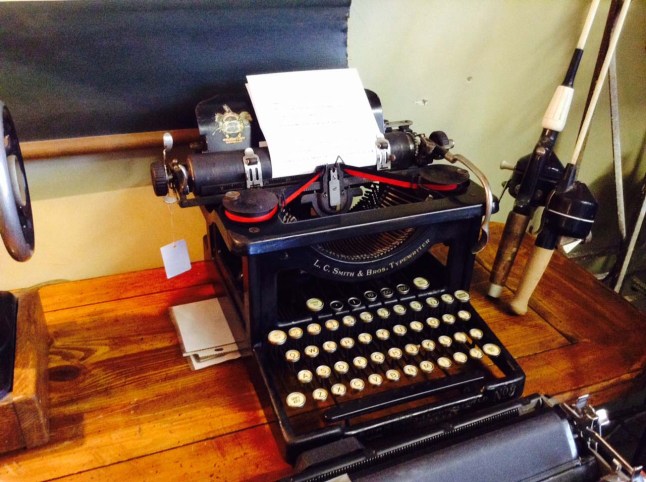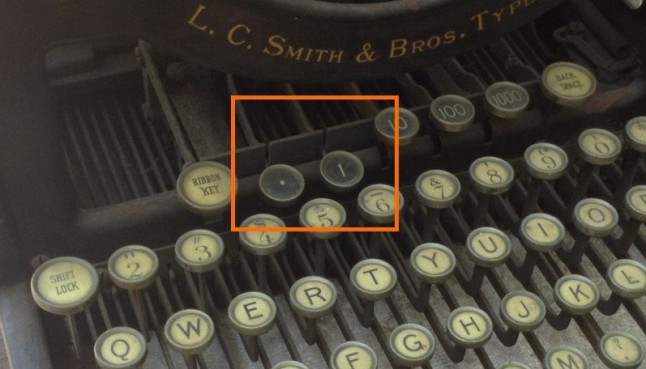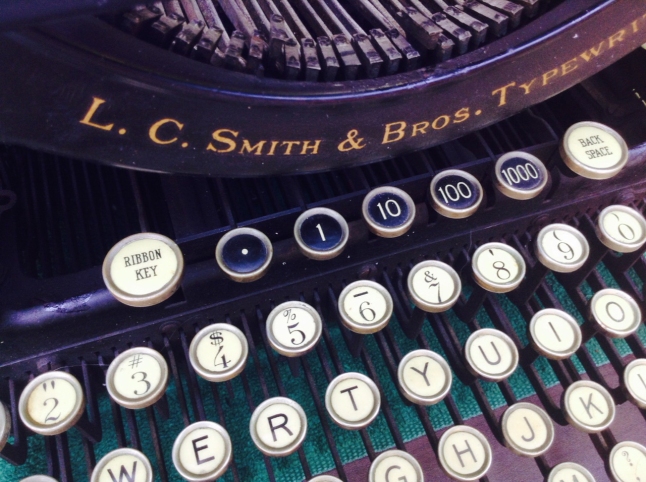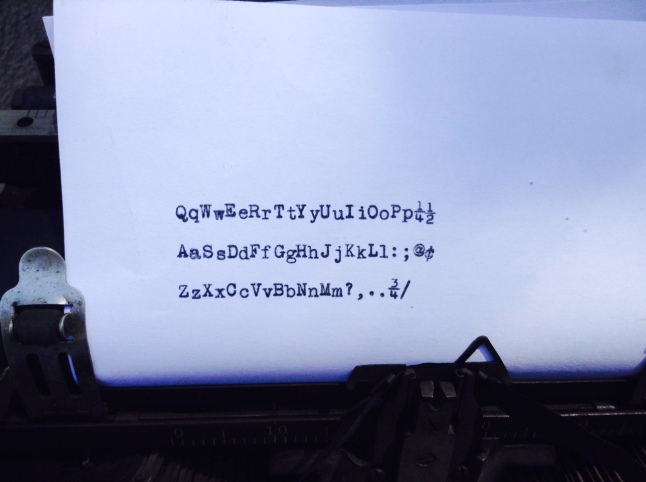I have the strange feeling that I seen one of these before…
Oh, yes! This reminds me of my L.C. Smith No. 8 with smoking hot ball bearing action that I brought home in honor of Typewriter Day last June.
Moe at the shop had an L.C. Smith No. 8 that had recently arrived. It was in bad shape, so she let me take it home with me for a few days of typewriter spa treatment – draw strap repair, massage, waxing, hot yoga, and more.
I love these ginormous old cast iron standards. I love to watch their weird old innards through the open frames as they type. They are exposed and accessible and super old-timey. They remind me of Prohibition and F. Scott Fitzgerald and the Model T and lead paint and cigars and silent pictures – they bring to mind a simpler time in B&W.
I think Moe’s No. 8 is a 1922 just like mine! My No. 8’s serial number is #460128-8 and the No. 8 from Moe’s has a serial number of #446440-8.
Moe’s No. 8 is in terrible shape.
The draw strap was snapped and mainspring felt stiff and rusty.
Rusty rusty rusty guts. Fortunately, my tetanus shot is up-to-date.
I first blew out cobwebs and dust with the DataVac Duster:
I found the requisite stray object in the machine guts:
It’s part of a paint brush.
Ball bearings at all frictional points
Now this is sad: the letter “F” typebar is broken! I popped it out to examine it more closely. I can see the tiny ball bearings inside the typebar – amazing!
I am sad to see that this typebar has broken from its attachment to the segment.
This poor old thing has a lot problems, some serious, some not:
- broken draw strap – that’s OK, I fixed that right off the bat
- broken “F” typebar – that’s NOT OK
- flattened and frozen feed rollers – blug
- rusted ribbon feed mechanism on right side – meh
- no dinging bell and dangling spring in back – meh
- broken ribbon spool – meh
- shifting sluggish and lacking bounce – meh
- ribbon color selector key lever frozen with rust – meh
A seed of a thought began to grow and take shape in my brain. Slowly, slowly the wheels began to turn and gain momentum. In yet another metaphor, my feverish thoughts caught fire!
What if…I make this a project machine? This typewriter is so bad that there is no way, no how that I could do this typewriter justice in just two days. Sure, I could get it to type, but couldn’t it be better?
I could give Moe my functional L.C. Smith No. 8 and I take this poor decrepit hunk of rusty iron and make it mine. I could take it apart and clean it properly. I could go to the blasting cabinet at Tech Shop, strip it, re-paint it, and finally get to play with those wonderful typewriter decals I hear so much about.
I put both typewriters into the trunk of my car and went to Moe’s to pitch the idea.
Moe was all for a typewriter swap – especially since my L.C. Smith looks good and types better. I was trading the looks and performance of one typewriter for the fun and entertainment of the other.
I felt a strange little tug when I left my L.C. Smith at Moe’s. I sent the No. 8 out with care and feeding instructions as well as the cigar cutter I had found inside her.
As soon as I got home I started stripping down the other machine. I removed the side cover plates, front cover plate and key lever comb.
The machine had been badly repainted at some point, and whoever did it had painted over all the screws. I had to soften the paint with paint remover to get the rusty old screws out. It was a struggle.
Enough of this rust porn – time to get that carriage off.